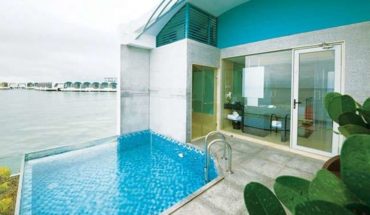With the prominent use of Metro trains in some of the Indian cities, an easy and effective way to do metro recharge was awaited since long. People who use these trains always want to save their time & money but standing in queues to recharge their smart card is one of the most onerous tasks that they always want to avoid. Now, metro corporations are going to help them with online metro recharge. You can now use different apps to recharge your smart card.
Metro Recharge Procedure
You can add money to your metro card directly from mobile apps like Paytm which has partnered with metro corporations of Delhi, Hyderabad and Mumbai for letting you do metro recharge its digital wallet. In case you are a commuter, opting for this option will help you avoid long queue and save time. The process of adding money to your card is quite simple and for this, first of all you need to install Paytm. In your Paytm App, you need to click on metro then select the operator and enter your card number that you can find on your metro card. Now you should give the recharge amount and proceed further to pay.

You are allowed to choose a payment option according to your convenience and you can also pay using e-wallet amount. If your Paytm wallet is not having sufficient balance then you can use banking & BHIM UPI. Procedures included in metro recharge now demand you to do an easy step at your station. You need to place the card on the add value machine in the metro station and then your metro will get the balance. This will ease your life quite emphatically. Huge numbers of commuters and travellers take these train services every day that lead to long queues outside the token and card recharge counters. This can be highly irritating in the times when you need to do something important. Online Metro recharge will safeguard you from the wastage of time and will offer the convenience of adding balance in the card on the go.
Benefits of Metro Recharge Online
- The service is easy and convenient and includes minimal online steps. You only need to create a profile on the required app for online card registration
- Paytm sorts of apps will give you multiple options for choosing the best plan and enable you to customise your recharge plan and pay the bill without making the effort of leaving your home
- After creating your profile and entering your debit card information (name of account holder, date of expiry), you can do the whole process within a minute
- Your data will also be fed and saved into the database that will help you every time when you wish to go for these kind of services
- You will only be required to enter the amount and your CSC code
- Such simple steps will take you to another page to let you complete bank authorisation and soon your metro card will get the transferred amount
So, no need to stand in queues to add balance to your Metro card, do it online and enjoy great metro experience.