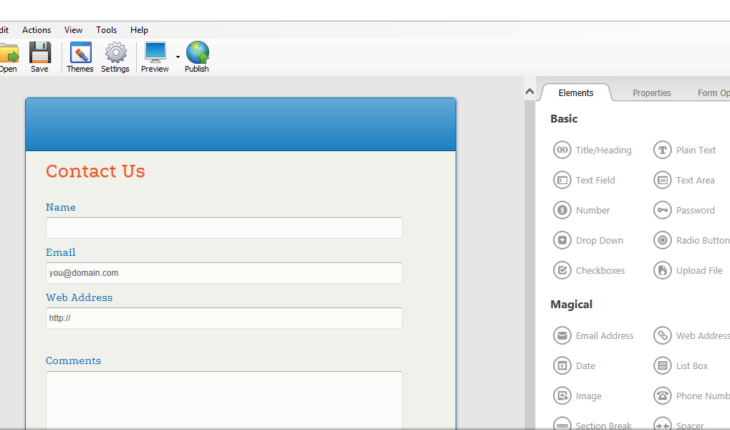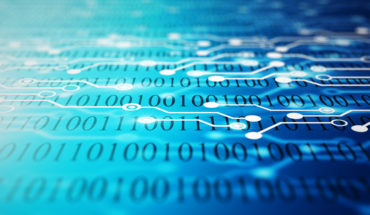If you’ve ever tried to create an online form for yourself, you probably know it is easier said than done. Unless having experience with HTML and CSS, trying to structure and design the form that you need will be difficult, and the results may not live up to your expectations.
The good news is that nowadays there are more user-friendly platforms that you can use to create forms – and AidaForm is definitely one that stands out among them.
Intuitive and Easy-to-Use
Part of the beauty of AidaForm is the fact that it has an intuitive graphical interface. To build forms with its help all you need to do is use building blocks for the various fields and arrange them in the order that you want.
The appearance of the forms that you create with AidaForm is just as easy to customize, and at most will take a few clicks. In short, you should have no trouble creating any type of form – and making sure that it matches your web design as well.
By taking advantage of AidaForm’s platform, you can purpose-build forms depending on the type of data you need to collect. For example, you could create surveys or questionnaires for market research, signup or registration forms to generate leads, or even contact or feedback forms to engage website visitors.
If you’d like more detailed instructions on how to do that – just head over to https://aidaform.com/how-to-create-a-form.html.
Features in AidaForm
Make no mistake, AidaForm’s capabilities are nothing to sniff at – and its features are extended to make it extremely flexible and versatile. With its help you could:
- Quickly build a form by starting out with a basic template and then customizing it.
- Add a wide range of fields such as dates, radio buttons, dropdown lists, CAPTCHA, file uploads, Google Maps, Paypal payments, and more.
- Easily alter the appearance of your forms with themes that can be customized as required.
- Publish online forms by automatically generating the HTML code to copy and paste, or directly linking to the form on AidaForm’s platform.
- Evaluate and analyze the data collected via your forms in the web interface and with the help of informative data visualizations.
- Export data as Excel documents or Google Sheets to make it convenient to process in third-party platforms.
- Integrate AidaForm with other third-party platforms such as Zapier or MailChimp.
It should be noted that the features listed above are just a selection of AidaForm’s full capabilities. If you want to really see what it can do you should give it a try for yourself and try creating a form.
Do that and it should only take a few minutes for you to see just how easy AidaForm is to use, and what it can do.